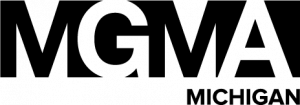Let’s talk about malware—those nasty little programs that can mess up your computer or phone, slow things down, or even snatch your private info. In this blog post we will break malware down for you in a way that’s easy to grasp, especially if you’re operating a business and want to keep things secure. Below we’ll create an explanation on what malware is, how it sneaks in, and what you can do about it—plus some extra tips to keep you ahead of the game.
What is Malware, Anyway?
Malware is just a fancy term for “malicious software.” Think of it as a troublemaker designed to harm your device or steal your data. Hackers cook these up to cause headaches for folks like you and IT providers like us. There are a few types you should know about:
- Viruses: These jump from device to device, wrecking files or dragging your system to a crawl.
- Trojans: They disguise themselves as helpful apps but secretly do dirty work, like swiping your info.
- Ransomware: This locks up your files and demands cash to give them back—super serious, time-consuming, and frustrating!
Note: Malware isn’t just a tech problem—it can hit your business hard by disrupting work or leaking sensitive client data.
How Does Malware Get In?
Malware is sneaky—it can slip onto your device in ways you might not expect:
- Risky Downloads: Clicking on a shady file can unleash malware without you realizing it.
- Suspect Websites: Some sites can infect your device the moment you land on them.
- Weird Emails: Ever get an email from someone you don’t know? It might have malware hiding in an attachment or link.
Note: Phishing emails—those fake ones pretending to be legit—often carry malware. Watch out for anything that looks off or urgent!
How Do You Spot Malware?
Malware likes to hide, but it leaves some telltale signs:
- Slow Device: If your computer or phone feels like it’s moving in slow motion, malware might be dragging it down.
- Pop-up Madness: Random ads or alerts popping up? That’s a red flag.
- Data Spikes: Notice your internet’s sluggish or your data bill is rising or through the roof? Malware could be chewing through it.
Note: If your device starts overheating or crashing more than usual, that’s another hint that something’s up.
How Can You Check for It?
We always advise that you consult your IT provider if you feel you may have been infected with malware but here are some first steps you can you on your own:
- Run an Antivirus Scan: Have a solid antivirus program to scan your device and kick out and quarantine any bad stuff.
- Check Your Apps: Scroll through your apps—if something looks unfamiliar, uninstall it.
- Peek at Task Manager (on Computers): Open it up and look for anything unusual eating up resources.
- Browse Smarter: Check your browser extensions and uninstall anything you don’t trust.
Note: Set your antivirus to scan regularly
Found Malware? Here’s What to Do
Don’t panic if you spot malware—just make sure to act fast!
- Full Scan: Fire up your antivirus and let it do a deep clean.
- Update Everything: Make sure your software and Windows operating system are current—updates fix weak spots.
- New Passwords: Change passwords for your important accounts, and use a different device, just to be safe.
- Back It Up: Save your key files somewhere secure, like a cloud service or external drive.
Note: If it’s a business device, let your IT provider or team know ASAP—better safe than sorry!
How to Keep Malware Out
The best plan? Stop malware before it starts. Here’s how:
- Stay Updated: Keep your apps and operating system fresh with the latest updates.
- Click Carefully: Don’t open links or files unless you’re 100% sure they’re legit.
- Lock It Down: Use strong, unique passwords—long ones with letters, numbers, and symbols and do NOT save them in your Browser-use a reputable password manager.
- Antivirus Is Your Friend: Keep it running and scan regularly to catch threats early.
Note: Train your team to spot sketchy emails or links—human error is a big way malware gets in.
Stay Safe Out There!
Malware might sound intimidating, but you’ve got this! A little caution goes a long way to keeping your devices—and your business—safe. If you’re ever stuck or just want to beef up your online security, we’re always here to help you navigate the digital world without the stress. . Give us a shout! Stay smart, stay safe, and stay secure!